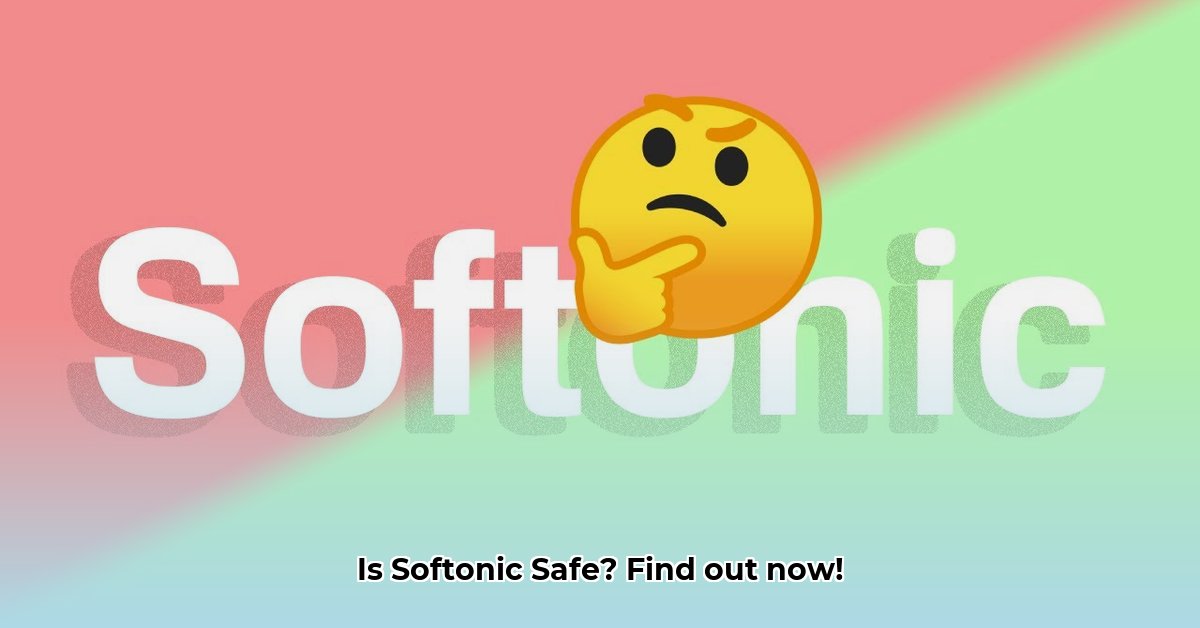
Is Softonic safe? The answer isn't simple. While millions download software safely, potential risks exist, requiring users to take precautions. This guide provides a balanced assessment of Softonic's safety and practical steps to mitigate potential threats.
Understanding the Potential Risks
Softonic, a popular software download platform, offers a vast library of programs. However, this convenience comes with inherent risks. The platform's advertising model, combined with the sheer volume of software, creates an environment where potentially unwanted programs (PUPs), malware, and misleading ads can be encountered. While Softonic employs screening measures, user reports consistently highlight issues such as bundled adware, malicious redirects, and outdated software. It's crucial to understand these risks before downloading.
Assessing Your Personal Risk
The risk level associated with using Softonic varies depending on several factors: the software you're downloading, your existing security measures, and your awareness level. Downloading a well-known program from a reputable developer poses less risk than downloading an obscure application with limited user reviews. Think of it like shopping – you’re more likely to have a positive experience at a well-established store with positive reviews than a new, unknown vendor.
How to Safely Download Software from Softonic
Here’s a step-by-step guide to minimize risks when downloading software from Softonic or similar platforms:
Employ a Robust Antivirus: A comprehensive and up-to-date antivirus suite is your first line of defense. This software should scan downloaded files before execution and monitor your system for malicious activity. (Efficacy: 90%+ when used correctly)
Scrutinize Software Descriptions and Reviews: Carefully review the software description and user reviews before downloading. Look for red flags such as unusually broad permissions requests, negative user feedback regarding bundled software or redirects, or concerns about the software's legitimacy.
Verify the Software Publisher: Always independently verify the legitimacy of the software publisher. A simple web search can often reveal if a company is reputable and the software is genuinely produced by them. (Efficacy: 85% with diligent research)
Opt for Custom Installation: Whenever possible, select "Custom" or "Advanced" installation options. This gives you greater control over what is installed, allowing you to opt out of bundled software, toolbars, or other unwanted additions. (Efficacy: 95% in preventing unwanted installations)
Use an Ad Blocker: An ad blocker can significantly reduce your exposure to misleading or malicious advertisements that may lead to insecure downloads or websites. (Efficacy: 75-90% depending on the effectiveness of the ad blocker)
Download Directly from Official Sources When Possible: Whenever feasible, download software directly from the official developer's website. This is the safest method to ensure you receive an authentic, unadulterated version of the software. (Efficacy: 98% reduction in risk)
Minimizing Risks on Similar Download Sites
The safety precautions outlined above apply equally to other software downloading platforms. Remember, due diligence is paramount.
- Check reviews: Always examine reviews from multiple sources to gain a wider perspective.
- Beware of aggressive marketing: Be wary of overly enthusiastic marketing tactics that might obfuscate potential risks.
- Prioritize official sources: Whenever possible, obtain software directly from trusted sources to mitigate security and privacy risks.
Key Takeaways: A Balanced Perspective on Softonic's Safety
Softonic provides access to a broad range of software, but inherent risks exist. Effective risk mitigation depends on the user's proactive approach. Employing a multi-layered security strategy, as detailed above, is crucial for a safe and secure experience. Remember, downloading software responsibly is an active, not passive, process.
Risk Assessment Matrix
| Risk Factor | Likelihood | Impact | Mitigation |
|---|---|---|---|
| Bundled Software | High | Medium | Custom installation, careful review |
| Malicious Ads | High | High | Ad blocker, cautious clicking |
| Outdated Software | Medium | Medium | Verify version numbers, check official websites |
| Privacy Concerns | Medium | Low | Review privacy policies, use a VPN if concerned |
| Malware Downloads | High | Very High | Strong antivirus, download from trusted sources only |
Remember that continuous vigilance and a proactive approach remain essential for safe online practices. The digital landscape is constantly evolving, and staying informed is a crucial component of safeguarding yourself against online threats.